Keeping plants perfectly watered by using sensor data to automate the watering process – fully tailored to each plant's seasonal needs.

Plant care can be time-consuming – so why not automate the tedious parts?
I'm a plant person, and my apartment reflects that – it's filled with plants. I'm also lucky enough to have a sunny south-facing balcony, and (you guessed it!) that's filled with plants too. Keeping everything watered takes quite a bit of effort. The balcony plants especially require frequent trips back and forth to the water source. During peak summer, these plants often need watering daily, turning what started as a relaxing hobby into a major time commitment. So naturally, I thought: why not automate it?

Balconies offer the perfect stage for your green thumb.

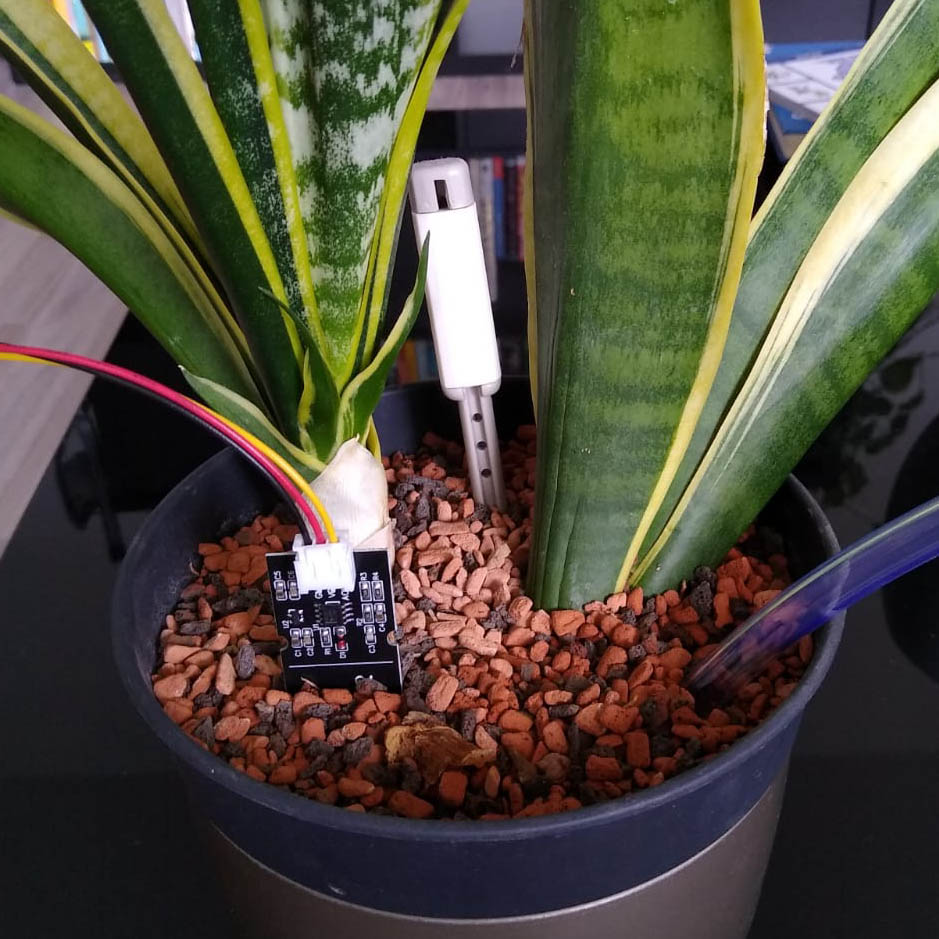
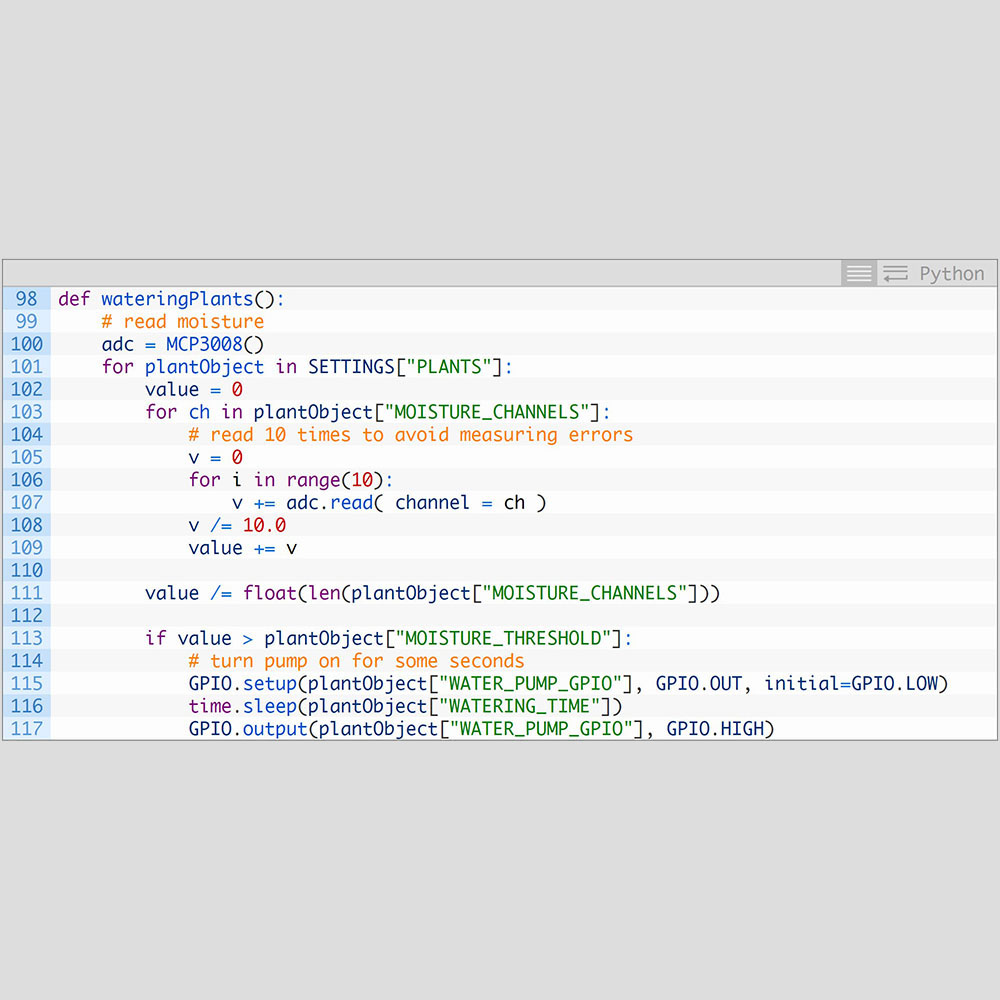
My initial setup included a Raspberry Pi 3, a 12V water pump, 7mm tubing, a capacitive soil-moisture sensor, a reed relay, and a simple bucket as the water reservoir. I also experimented with brightness sensors to allow the system to make decisions based on the time of day and the amount of sunlight the plants were receiving. Because these brightness sensors provided analog signals, I integrated an MCP3008 ADC to convert the signals into digital data the Pi could understand.
Before allowing the system to make watering decisions independently, I manually measured two crucial thresholds: the point at which I'd normally water the plants, and the point at which I felt the soil was adequately moist. These values defined the minimum and maximum thresholds for the system, guiding it on when to actively water or simply observe. Once the minimum threshold was reached, the system would dispense a predetermined amount of water.
After watering, the system would pause for several minutes, giving the moisture time to properly soak into the soil. Depending on the soil moisture after this interval, the system would either dispense additional water or return to observation mode.
For this initial test, I chose succulents because they're hardy and adaptable – ideal candidates for outdoor conditions. Their resilience allowed me to experiment and iterate without the risk of immediately losing plants. Now, after several rounds of refining, I'm confident in the system's ability to care for more delicate and sensitive plants as well.
Once the basic system was reliable and effective, I decided to move beyond the original command-line interface and upgrade to something more user-friendly. It was also the perfect moment to expand functionality and talk to potential users about their ideal self-watering system.
Watering plants is as easy as ABC, right? After questioning plant-enthusiasts about the things they could see being improved here's what they mentioned were their main issues with the status quo.
- there's no general indication of when an individual plant needs water or doesn't
- watering plants can be a tedious chore and also a huge time investment that is not always desired
- depending on how many plants you own you have to make multiple trips to the water source
- individual plants have individual needs
- some plants don't need to be watered at all in certain periods of the year
- no overview of which plants have been watered recently or are in need of some more
Luckily, many of my friends share my passion for houseplants and gardening, giving me plenty of opportunities to discuss my project with them. This helped me identify common plant-care issues and brainstorm possible solutions together.
The most frequent problem mentioned was the substantial time commitment involved in caring for many plants. Each plant has specific needs – not just watering, but also regularly checking its leaves, blossoms, and soil condition. Watering itself is essential but basic, so automating this part could free up valuable time for gardeners to focus on the subtler signs and better support their plants' growth.
Another significant challenge is that every plant is different. Many people water their plants on fixed schedules, such as once per week. While convenient, this approach can result in overwatering some plants and underwatering others. Additionally, some plants have seasonal watering needs; for example, certain species require very little water during winter, while others need consistent care year-round. So, while watering plants might seem straightforward, giving them exactly what they need, precisely when they need it, can be tricky – exactly the type of problem that sensor-driven automation can effectively address.
Creating User Stories can give me additional insights into the intentions and expectations a user would approach and use a product with.
As a user I want to...
- check the present moisture level of the soil
- see for when the next automatic watering has been scheduled (approximately)
- know how much water has been used today
- be able to water the plant (manually)
- group plants together
- schedule the next watering manually
- see additional statistics and insights about the plants water consumption
- set an individual watering-period for each plant
Before heading into the drawing-phase I try to outline the features the product might have and also keep an eye on the information architecture.
- Plant Irrigation
- Soil-moisture indicator
- Manual watering functionality
- Next scheduled watering
- Manual scheduler
- Plant Profiler
- Plant naming
- Watering-patterns by month
- Plant grouping
- Plant statistics
- Moisture percentage
- Total water consumption
After collecting user-requested features for an app that automates plant watering and combining them with their current frustrations, I create a rough vision of the app's main screens. I start by making one big feature list, then group similar ideas together while considering the overall information architecture. In other words, I try to place each feature exactly where users would naturally expect to find it, guided by common sense and my past experience. These initial assumptions can then be tested and refined in later stages through user testing and stakeholder feedback.
Sketching and wireframing a prototype to test on real users.
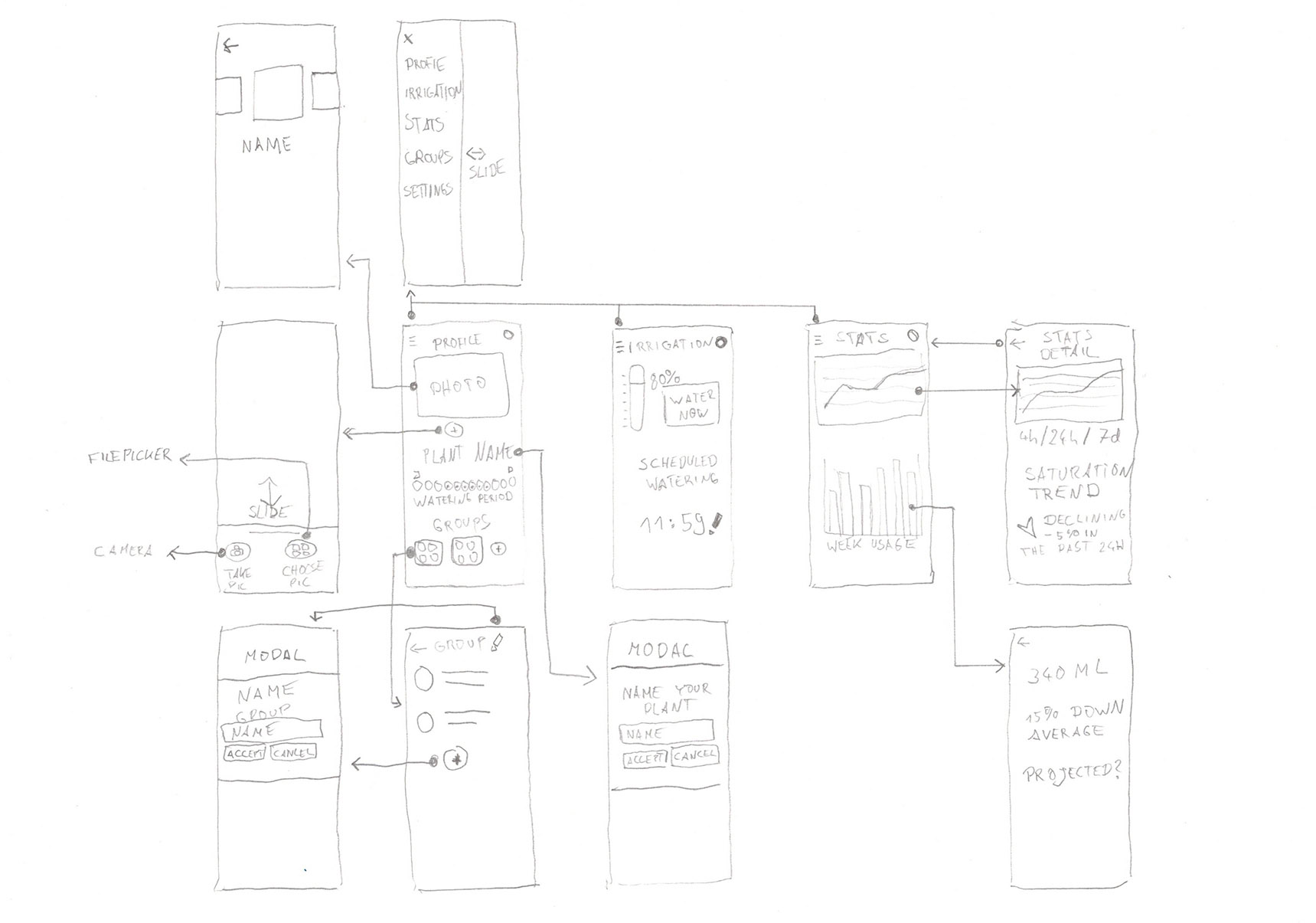
Starting with the first set of features and the aforementioned
information architecture,
I sketch some of the first screens to see how the app might navigate
and validate or change some of the first assumptions I made.
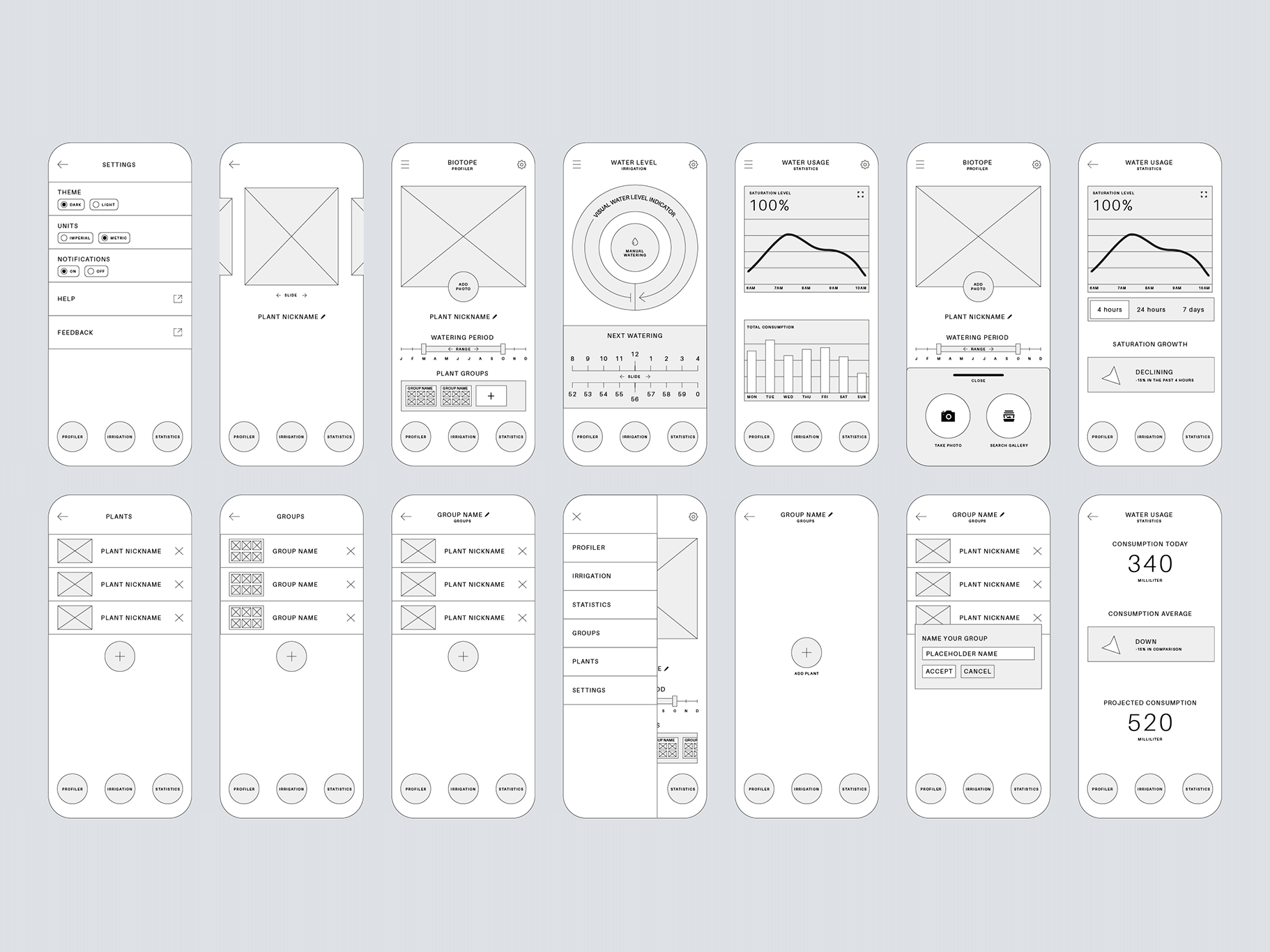
After sketching the first frames by hand I quickly transition into
the wireframing-phase where I can work out some of the more in-depth
details and interactions necessary for a working product.
These low-fidelity screens can (and will) also be used for
user-testing.
Clickable Prototypes can already be used for testing-purposes.
They also allow stakeholders to get a deeper understanding of the
finalized product before heading into the high-fidelity phase.
Defining colors, fonts and other visual building-blocks.

While this isn't a full-fledged design system it still gives a good basic overview of the look and feel of a design.
For this product, the visual design focuses heavily on a contrast between green and gold tones. The green naturally represents plants, while gold symbolizes sunlight. The contrast is intentionally strong enough to remain easily readable, even for users with visual impairments – a detail I always prioritize.
I chose two of my favorite typefaces for this project: Termina and Barlow. Both fonts come in numerous weights, giving me flexibility in my designs. Termina, in two distinct weights, is used for headlines and screen titles, while Barlow handles the finer interface details, such as descriptive subtitles and labels.
Additionally, I introduced subtle textures – a technique not widely used in contemporary interfaces – to give the product a more organic and authentic feeling. Used thoughtfully, these textures enhance the design's natural appeal without compromising its overall clean aesthetic.

The individual components of the products' main screens.

The plant-profiler, the irrigation-control and the watering statistics.
The main screens in an animated format to communicate the way certain
features could be programmed to the developers.
Something I always try to provide in my projects unless I am coding
them myself.
The Profiler
The goal of the Profiler is simple: create the perfect environment for your plants by building a unique profile tailored exactly to their needs. You can take a picture of your plant to track its growth, and even give it a nickname to easily distinguish it from your other plants. By tapping the plant's picture, you can quickly switch between different plant profiles (as shown in the wireframe prototype). In the "watering period" section, you can set specific months when your plant needs watering – ideal for species like succulents that need little or no water during winter. Further down, a grouping feature allows you to organize plants into categories. Right now, it's purely for organization, but future updates could enable sharing profile settings among plants in the same group.
The Irrigation Control
The most noticeable feature on this screen is the water indicator, with its central manual-watering button. Shaped like sun rays made of tiny golden droplets, it visually represents the current soil moisture based on sensor data, ranging clockwise from 0% to 100%. When moisture hits zero, automatic watering is triggered. If you'd prefer manual watering, simply press the button at the center of the indicator. Below, the "Next Watering" clock-face shows when the system predicts the soil will next need watering. You can also manually adjust this by moving the hour and minute dials, overriding the automatic timer.
Watering your plants has never been this aesthetically pleasing.
The Statistics
Because you can't always watch your plants closely, the statistics page lets you quickly see what the system's been doing. The main diagram shows soil moisture levels over a defined time period. Below that, a chart shows your total daily water consumption for the past week, highlighting the day with the highest usage.
Conclusion
Depending on how many plants you own, watering them can take a significant amount of time – time you might not always have or want to spend. This project's goal was to help you enjoy your plants without some of the tedious work that comes with plant care. Automating watering frees you up for more enjoyable activities. Additionally, this system isn't just convenient for users; it's beneficial for the plants as well, providing precisely the right amount of water at exactly the right time. A true win-win scenario.